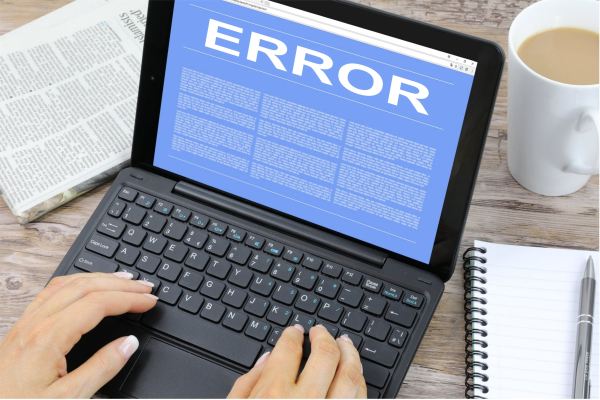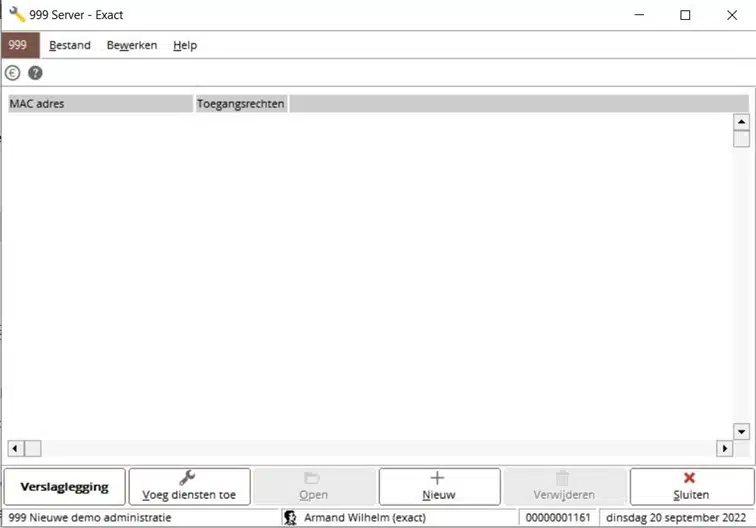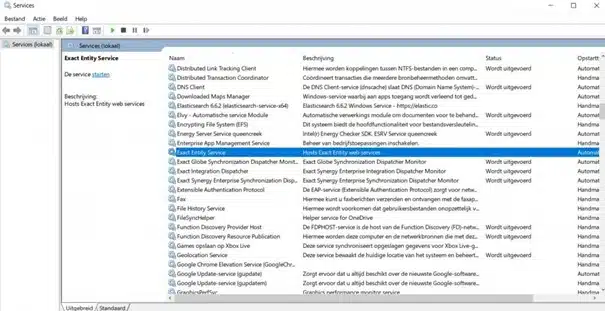Note! The following is the situation on the PC/server on which Clickker is installed that also runs an Exact Globe workstation installation! This is where the following needs to be checked and resolved.
- MAC address has been changed from PC/server
Partly as a result of a reboot, a new MAC address may be dynamically assigned to the PC/server on which Clickker is running. You can observe this when you log into Exact Globe on the server on which Clickker is running and at System - HR & Security - Workstations a button "Add services" sees.
- Solution:
Right-click the Exact Globe shortcut on that PC/server and choose "Run as administrator". Then go to the menu path System - HR & Security - Workstations and click the "Add services" button. The button then changes to "Remove services" and the screen will remain blank if there was nothing on the screen.
- Exact Globe workstation installation on the machine running Clickker cannot be started due to user profile corruption
In most cases you will see a fatal error message or a runtime error and Exact Globe will not start up
Solution:
Remove any dll file in the BIN folder of this Exact client and then run the wupdate.exe which can also be found in that folder. This will update the Exact client again and update the windows registry as well. - There has been a recent update to Exact
Solution:
The Exact workstation installation should be started once after the update so that the client itself is also updated.
- Exact Entity service failed to start or crashed on the machine Clickker is running on
Failed to login to Globe: Retrieving the COM class factory for component with CLSID {8E3BEBA1-B6E5-4063-B832-00A8F3A8DCC5} failed due to the following error: 8007045a A dynamic link library (DLL) initialization routine failedSolution:
Via command "services.msc" under windows START button and then "Run"/"Run" the service named "Exact Entity Service" can be started. This may be a result of a reboot of the PC/server.
In the example below, the Exact Entity Service not started as the Status is not filled.
- There is no SQL user named "Baco" on the database server
This concerns an Exact system user required for custom connections. This can be recreated as a SQL user (not a domain user) where password must not expire. User Baco and password: JustDoIt! - User rights in administration/application pool IIS
The user linked to the Application Pool/Application Group used by Clickker website in IIS (Internet Information Services) has no rights (anymore) with that same username in Exact Globe. - SQL is not on authentication Mixed Mode
SQL Server authentication for accessing Exact for Clickker should be set to Mixed Mode (SQL and windows authentication). This can be changed in the SQL Management Studio by right-clicking on the server name and choosing properties. In the Security section, we then choose SQL Server and Windows authentication. This will require temporarily logging everyone out of Exact and/or other applications using SQL Server. - Failed to login to Globe: Login failed: User not found
Clickker uses an Exact user to communicate with the administration in Exact Globe. The username in question is not (anymore) in Exact. This could be caused by changing the username of that particular user in Exact Globe or it has not yet been created in the administration.Solution: Arrange for that user with that specific username to be in Exact Globe with access rights and preferably the Administrator role.
You can look in the IIS at the application pool (application group) that the Clickker website uses in the advanced settings. There, under Identity, it will be listed which user is using Clickker. Usually, the name of the application pool will simply be "Clickker".