Go to https://cloud.clickker.nl and login to the screen below with your Clickker login details.
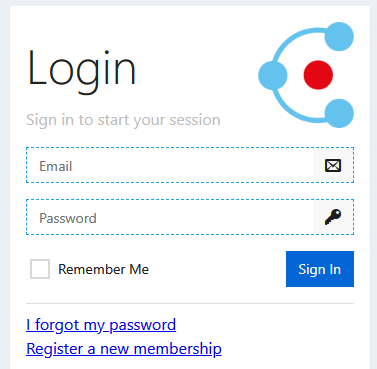
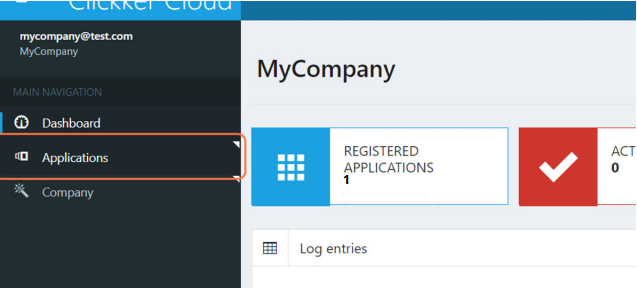
- On the left-hand side, click on "Applications" and then on "Overview" which appears below
- Click on the relevant link for Exact Online
- Through the button "Configuration" you get to see that there is no longer a connection
- Here you then click on the button "Connect" to reconnect. Use your login to Exact Online. (Should you still see the status "Connected" and have received an e-mail from us stating that the connection has been lost, you can contact us to force us to reconnect).
- Note that the link is now also set to "Active" with the checkmark
- After this, you can choose "Save all changes"
Since April 2024, you will automatically receive an email if it appears that the connection with Exact Online is broken which can happen after maintenance or a failure of Exact Online's API.