Log in or create a new Clickker account using the URL provided by us and "Sign In".
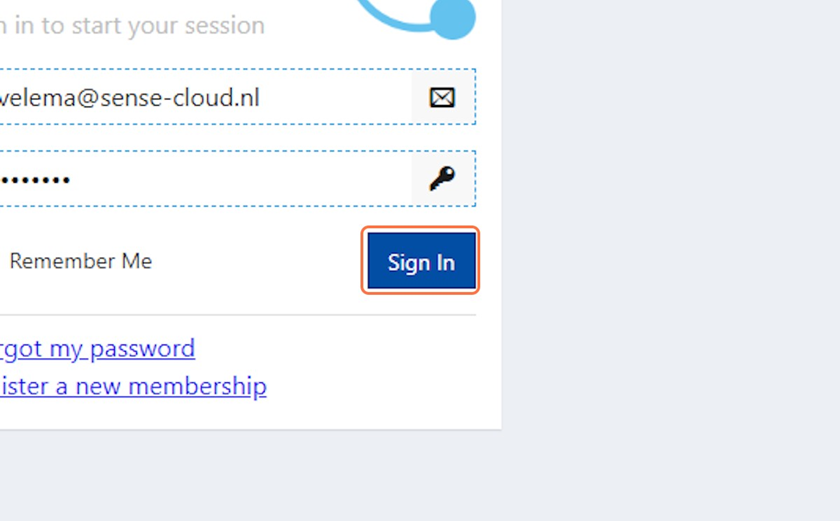
After logging in, choose "Register".
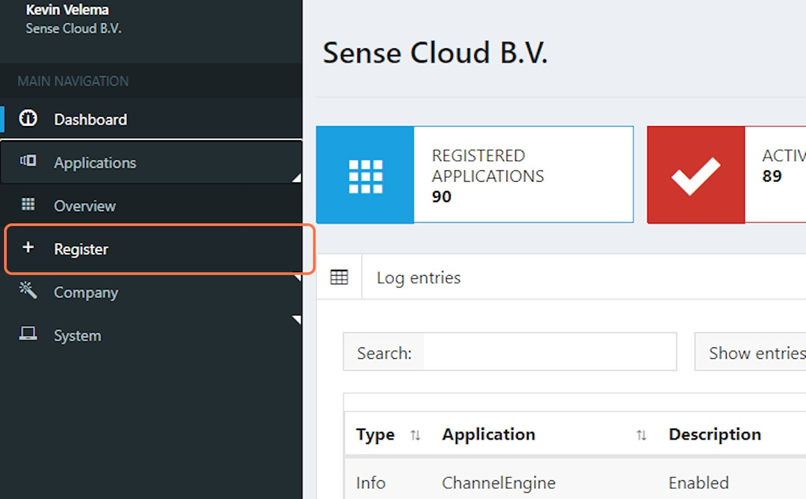
Then click on "Applications"
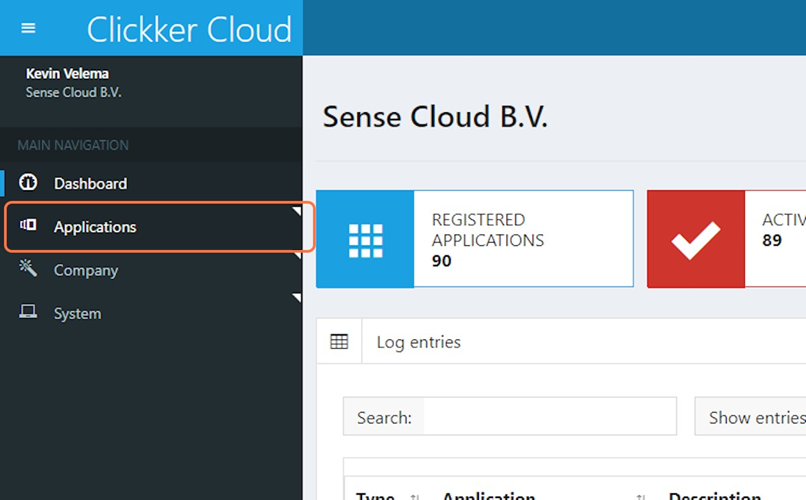
Then click on "Register" at Exact Online.

Enter a name for your registration e.g. "Test B.V."
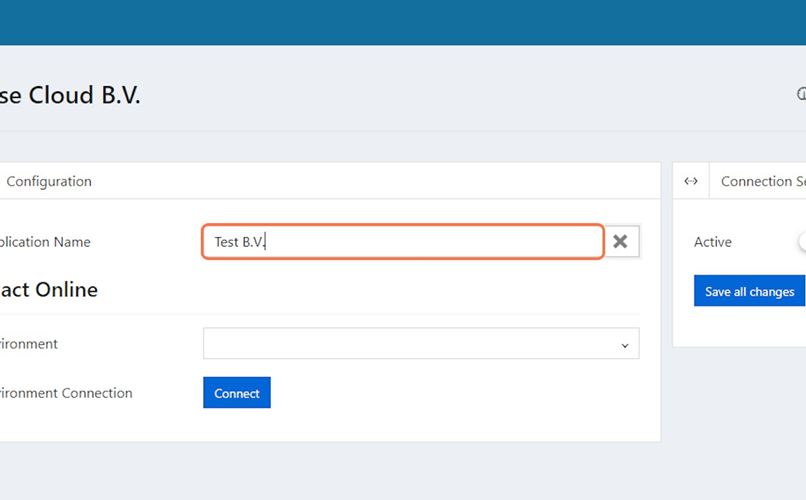
Then choose your Exact Online environment
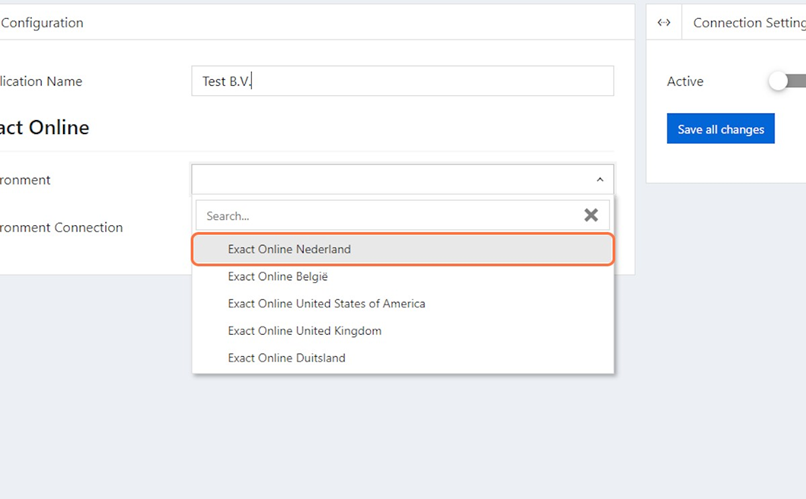
Make sure "Connection Setting" is set to "Active"
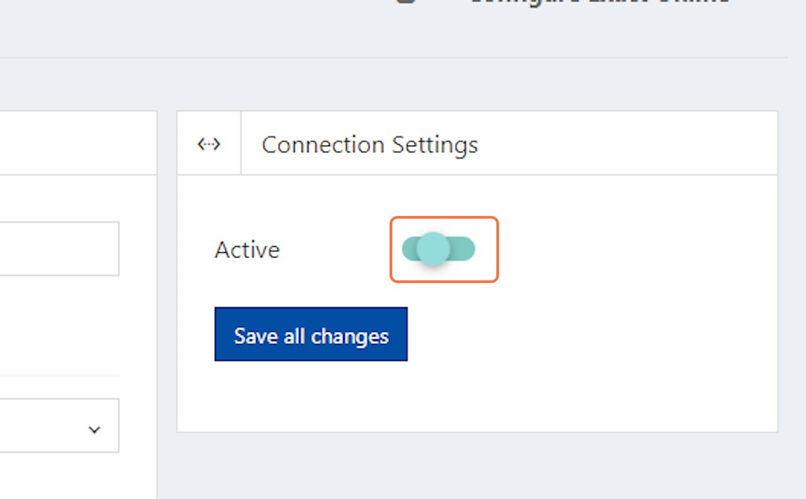
Then choose "Connect" and you should now log in to Exact Online to connect to it
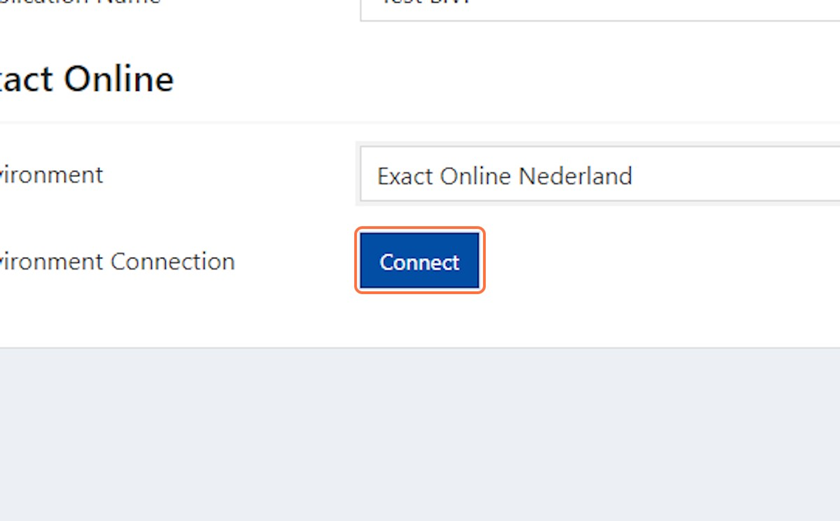
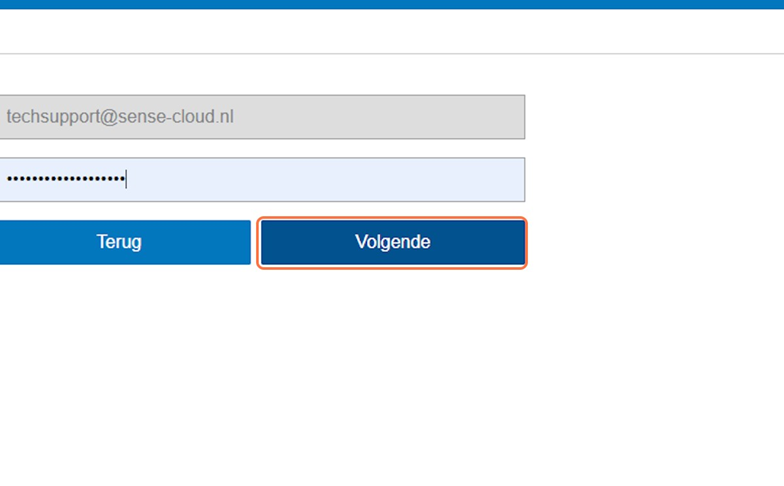
Then choose "Next" and specify which administrations you want to link
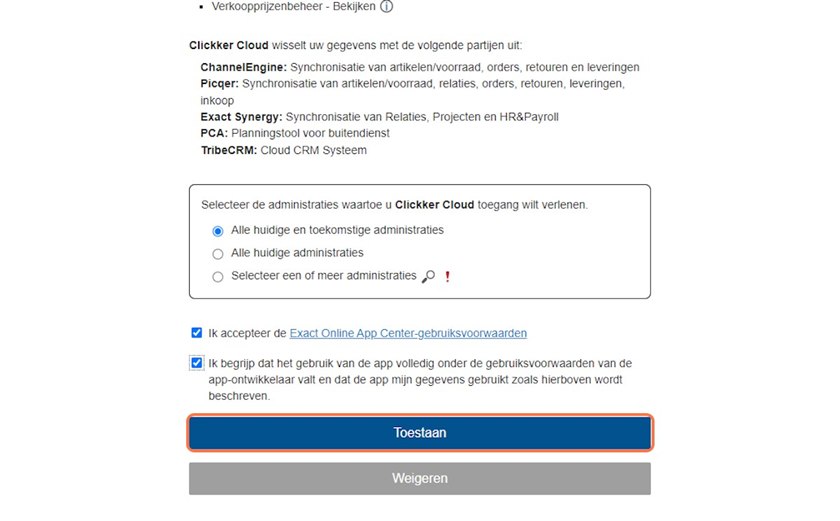
Also check the checkboxes for accepting the terms of use and use of the data by the app and finally select "Allow"
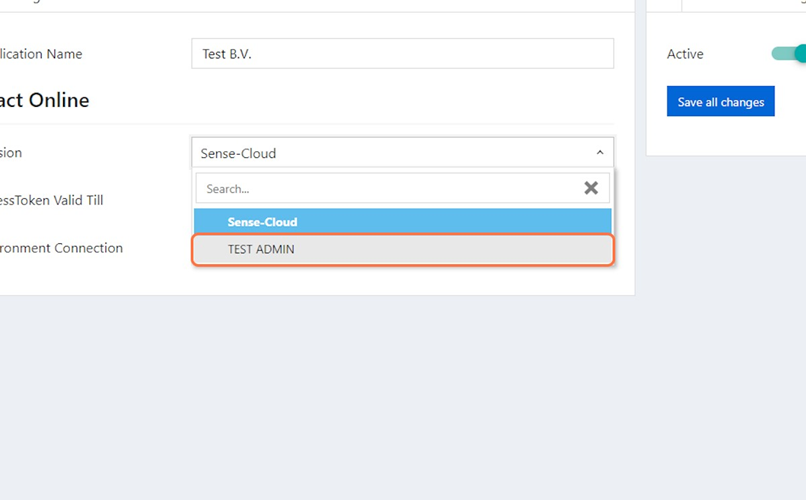
Select the desired administration and then choose "Save all changes" this looks like this:
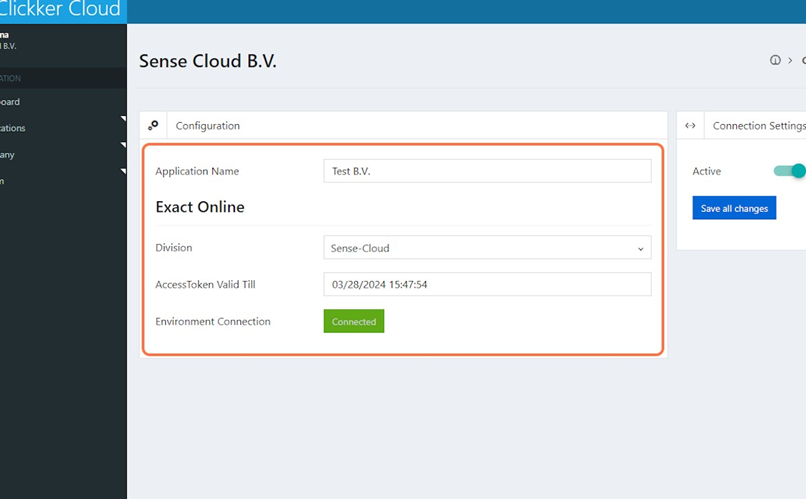
Registration and interfacing with Exact Online is now complete.