A low-code platform that allows you to visually exchange, edit and automate data between systems
CAS - the Clickker Automation Suite - works as a low-code platform which allows you to exchange, edit and automate data between systems in a visual way. Here you can read in brief how it works:
You start in CAS Studio, a graphics environment in which you work with drag-and-drop blocks building your flow. Think about:
👉 No code required for basic flows. For complex logic, you can optionally add small pieces of JavaScript or C#.
CAS is system-independent. You can create links with, among others:
You connect via HTTP (API), Webhooks, SQL or file exchange.
Each step or complete flow you can save as block and reuse it later. This way, you build a personal toolkit that you can use again and again for other customers or processes.
CAS contains extensive error handling and logging per step. You see immediately:
Useful for troubleshooting as well as documentation.
You can install CAS on your own server or use it via the Clickker Cloud. A lightweight variant is available for simple flows (such as API calls between cloud software).
Want to build a workflow like:
... then all that can be done within one CAS project, without additional tools.
🎯 In short: CAS lets you sending data smartly between systems, your way - visually, scalable and hassle-free.
With Clickker Automation Suite© save you time and avoid unnecessary frustration.
Watcher helps you work more efficiently and keep your business running smoothly.
With simple drag-and-drop blocks
Connect via HTTP (API), Webhooks, SQL or file exchange
and more control over your applications
Ben jij klaar om het ontwikkelen met Clickker naar een hoger niveau te tillen? Activeer Clickker Automation Suite© now in your Clickker environment and experience the benefits immediately.
Have any questions? Contact us at 0591-652400 and find out how Watcher© your organisation can help!













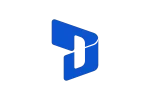






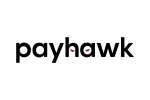














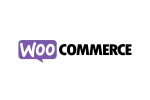
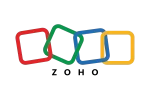
Clickker is a plug-and-play API connection designed for Exact Online, Exact Globe and Exact Financial. It provides a seamless connection between the data streams of different external applications.
Fast, easy and without high costs.
Phone number: 0591-652400
Email: sales@sense-cloud.nl
Part of Sense Cloud B.V.
Website by HQ Online